Dry Hire
Our Dry Hire option is ideal for presenters who want full control of their voting system without the need for a technician. We handle the setup, so you don’t have to—providing pre-programmed interactive slides, keypads, and all the equipment you need for a smooth, hassle-free experience.
Dry Hire includes:
- Your required number of Reply Plus, Mini Plus, Interact Plus keypads
- 1 x Base station
- 1 x Laptop with voting software and license
- Collection and delivery
- Data reports for your post-event analysis
- Up to 20 pre-programmed interactive slides

Reply Interact Plus
(with texting capability)

Mini Plus Keypad
Special offer - 10% discount on your first time hire (all hires)
Dry Hire is the perfect option for:
- Presenters who do not have the time to programme their own interactive slides
- Presenters who are confident to operate the system themselves
- People who do not have the technical knowledge to programme their own interactive slides
- Customers who have strict IT rules and cannot download polling software on company laptops
- Presenters who wish to save the cost of a Crowd Insight technician
Dry Hire Audience Response System Hire Requirements
To provide your Dry Hire audience response system, we will need:
Questions. For the full hire service, send us your polling/ voting questions you would like to ask your audience. We require these 3-4 working days before we send you the system for programming. Quizzes require more time to programme so we need your questions in 7-10 working days before we send the system.
PowerPoint template. Our polling software is a PowerPoint add-in. Send us your company/ event template, and we’ll make the interactive slides match the rest of the presentation. We will send the slides to you on your hired licensed laptop.
Polling software
The software that comes with the dry hire is a PowerPoint add-in called Edivote Pro. This is very simple to use and only requires basic PowerPoint skills to use. If you have any last minute edits to your slides, you will be able to do these as you would with a normal PowerPoint slide.
Interaction or data collection?
Some of our customers use our systems for audience interaction, while some use them to collect data. You can of course use them for both. However you decide to use your system, it is sure to enhance your event.

Audience Interaction Tip
Get your audience involved with your presentation by testing their knowledge on the subject you are discussing. The system calculates who has got the most answers correct.
Offer prizes to the people with the most correct answers. This brings out the competitive nature in people and gives them an extra incentive to participate.
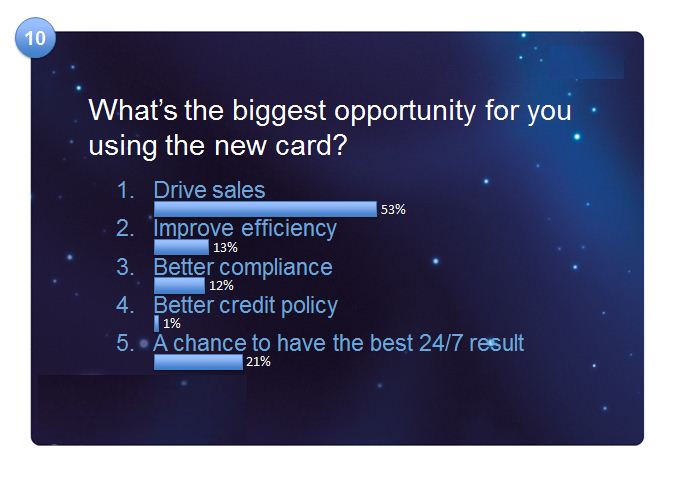
Data Collection Tip
Ask demographic questions to gauge how different groups respond to questions. For example, you can create an interactive slide that says, “Press 1 if your female or press 2 if you’re male”.
You can then create a gender demographic report with a split showing how both males and females responded.
Get in touch with our experienced team of voting event specialists to learn more and/or book a demo today.




























