Vevox– our polling/ Q&A app of choice, has just released an updated version. Take a look at the new features and how they can help your presentation.
Q&A Replies
The key new feature is Q&A Replies. This allows presenters to send live replies to the questions they receive. These replies then appear on the audience’s devices as I’ve shown in the example below.
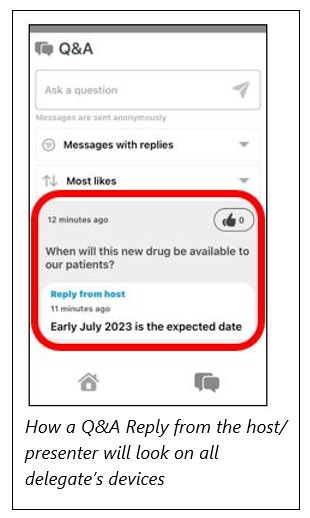
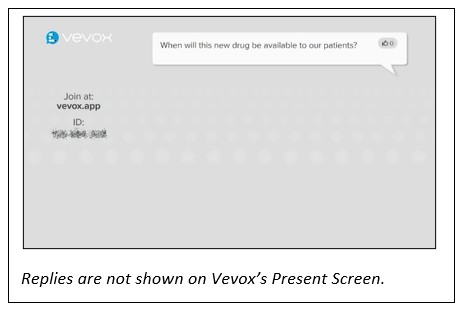
The reply will show on all delegate’s (or student, user etc.) devices- not just the sender’s device. As you can see in the example above, the reply is not shown on the present screen.
Q&A Replies will be very useful to presenters who do not always have time to answer questions verbally in a Q&A session. It is also something a nominated moderator can respond to if the presenter is still presenting when the questions are sent.
Q&A Pause
Another new feature allows presenters to pause the Q&A feature. This will benefit presenters during when they are feeling overwhelmed by the number of questions and comments they are receiving through Vevox. A pause will allow them to address/ respond/ reply to questions and comments that are already stacking up.
Pausing is an incredibly simple process, done in just a few clicks on your Vevox web dashboard. See images below how this is done.
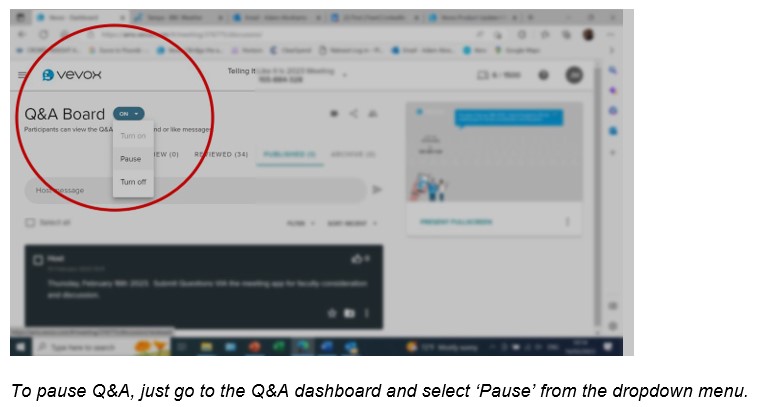
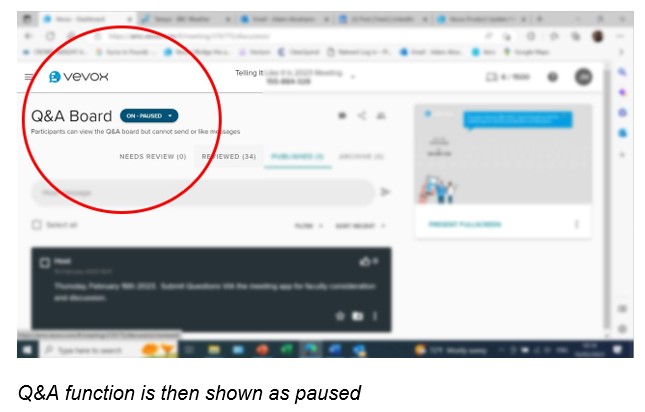
Question organisation
Delegates now have greater control how they view published questions sent by their fellow attendees.
The first drop down menu allows users to display the questions and comments of their choice. They can choose to display:
- All Questions [sent by everyone]
- Messages with replies [only messages that host/ presenter has replied to]
- My messages [only messages sent by that user]
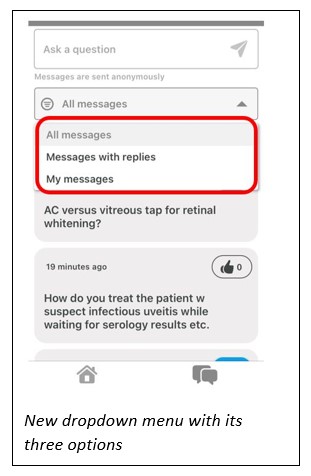
The second dropdown menu allows the user to display to choose if they would like to see messages sent in a chronological order- Most recent, or the most popular- Most liked
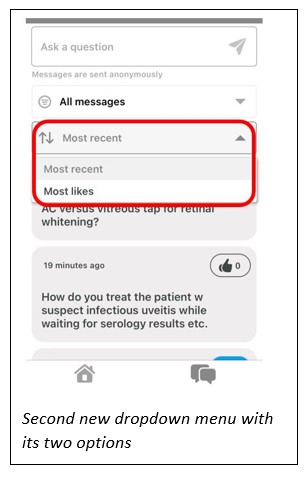
The benefit for users is they will be able to streamline what they see. One hundred questions and comments can be easily turned into a manageable 10 with a few taps. It is also an easy way to see how user’s own questions have been responded to by the presenter and their fellow users.
Alt Text
When an image is added to a Vevox poll, it is now possible for Vevox organisers to add Alt text to that image. Alt text gives an image a written description allowing those with impaired vision a better understanding of what the image is
Other updates
For us at Crowd Insight, these are our highlights. There are a few more that we haven’t mentioned that you can read about on Vevox’s own page at Vevox Product Update I February 2023
We vote ‘yes’!
These are great updates that Vevox have implemented into their already excellent platform. The only client we have discussed this update with so far a very keen to start using the Pause and Q&A Reply functions.
We’re quite sure these will enhance any interactive event or conference for both the Vevox technician and the delegates that attend our events.




























