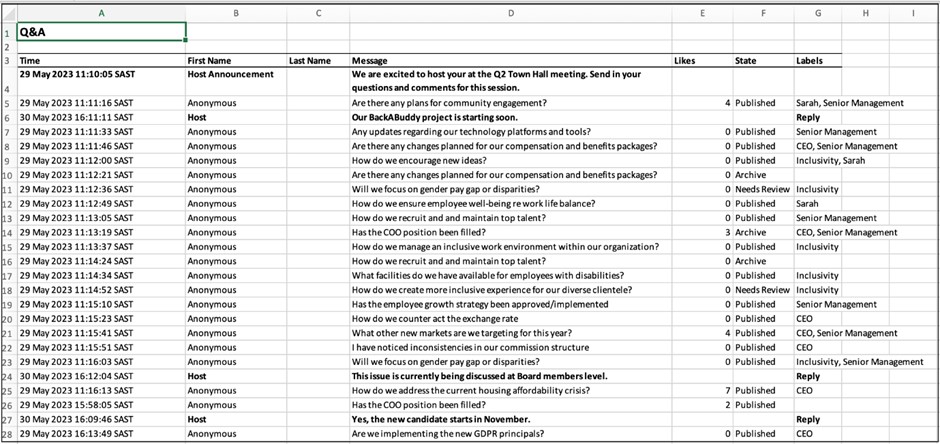Do you ever organise webinars or multi-site meetings and conferences? If you do, you will know it can be difficult getting the whole audience interacting with the presentations, especially those who are attending ‘virtually’. The award winning Vevox audience polling app overcame this last week at a conference.
This was an annual internal event for a multi-national retailer. 800 staff gathered at a venue in London. Joining through an online link up were representatives from their Hamburg, New York and Paris offices.

Preparing for the event
An important part of the agenda, a Q&A session was planned for the final session. At the previous year’s event 800 local staff were invited to ask the CEO questions using a roving microphone. This was successful on the day, but I wondered how many people opted not to ask due to nerves or shyness.
The Vevox Audience Polling App and Overseas Staff
To allow the overseas staff joining online to quiz the CEO, we used the Vevox app. The staff who were watching on Zoom, to the Vevox app or via their browser. They were then free to send as many questions and comments as they wished.
These questions arrived thick and fast to our technician’s laptop backstage. The client acted as a moderator, filtering all the best or most appropriate questions to show the CEO and deleted anything inappropriate or not of real interest. We were then able to send these questions to the CEO’s monitor on the stage. On this occasion, we chose to show her 4 questions at a time for her to respond to live.
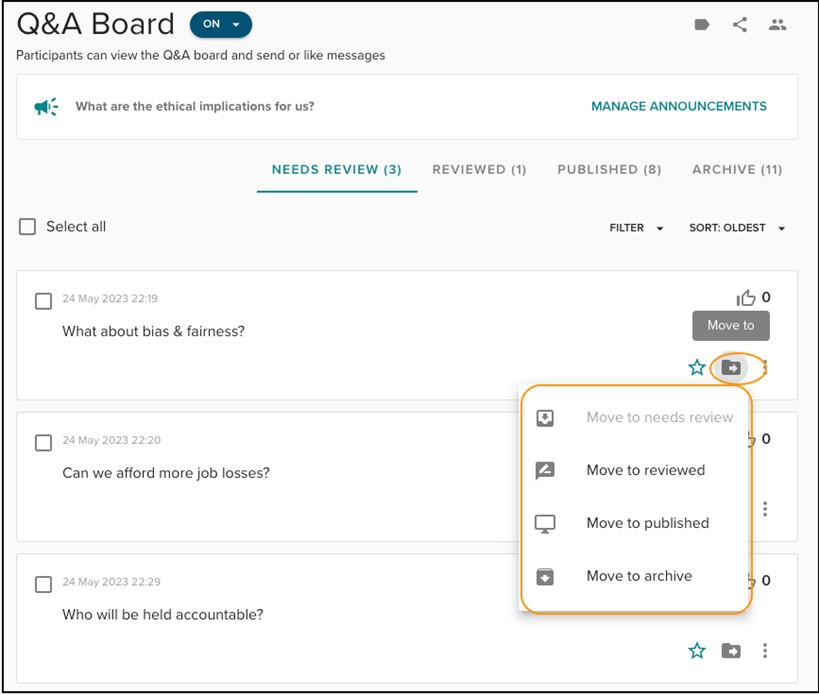
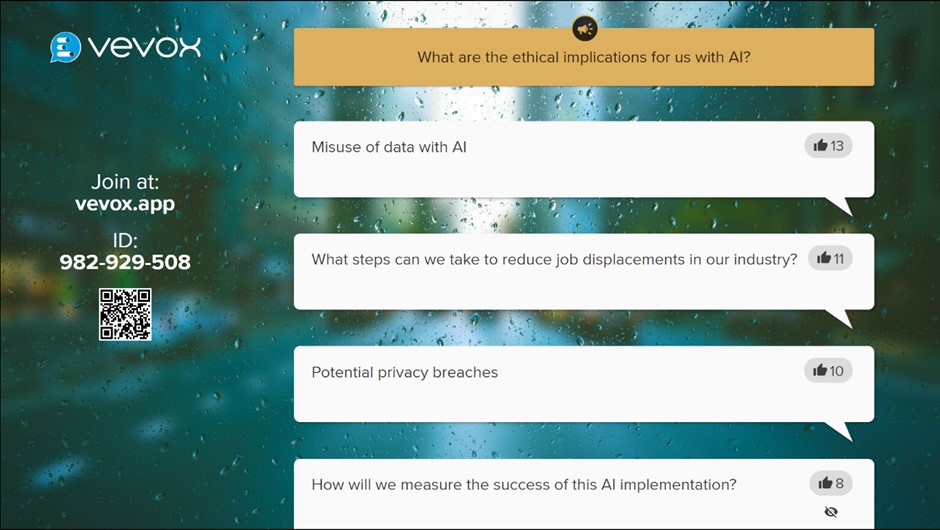
By the end of Q&A the CEO had answered questions from both the physical and online audience. Questions asked using the microphones were still answered. However, alternating answering questions from the microphones and the app gave the event a real hi-tech / multi-media feel. It also made everyone feel engaged.
At the end of the event, we sent our client a report that showed all the questions that had been received for them to reflect on. Our client loved using Vevox and said they would use more of the features of the event app next time.